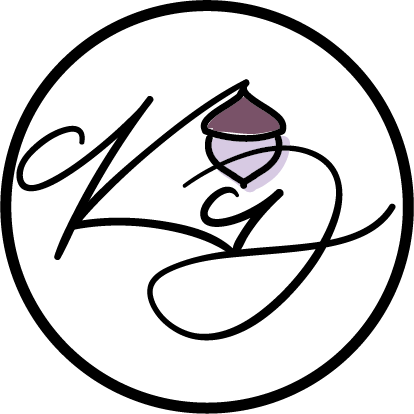How I Stop The “Comparison Game” on Instagram
What is the best feature Instagram gives us?
The MUTE button (keep reading and I’m gonna tell you how to use it)
If you’re anything like me, you probably started following a whole bunch of people on IG who do what you do to get inspired.
BUT - that “inspiration” can very quickly turn into comparison, and when you open your phone to post, you find yourself caught in the black hole of scroll wondering why everyone is doing it better than you…
And before you know it you’re curled up in a ball on your couch housing a pint of Halo Top watching Real Housewives dreaming of a way to find you a sugar daddy so you can throw in the towel on the whole business.
(just me?!)
The truth is this: you don’t need other people to be inspired. When you tune out all the noise and begin building a content foundation for yourself, what everyone else is doing becomes irrelevant.
Here is how I manage to drown out the outside noise while still keeping a presence on the app:
Head to the profile of the person you want to mute. This is very likely someone you look up to + admire, but you find yourself constantly comparing yourself to.
Click the following button and you will see a drop-down menu appear.
Click mute. You’ll be given the option of whether you want to mute posts or stories – if I were you, I would start with both!
Muting someone doesn’t mean you are unfollowing them, and they will never know you are choosing to hide their content.
REMEMBER: this isn’t about them - it’s about YOU and protecting YOUR mind so you can create without distraction.
Now go forth and MUTE AWAY!